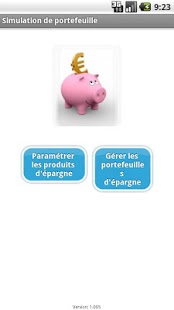Portfolio simulation Free 1.40030
Free Version
Publisher Description
Save in a wiser way to earn more.
This financial application enables you to easily simulate how your financial portfolio will grow.
This application is provided with main french ruled saving products (LEP, PEL, CEL, Livret A, LDD).
With this application, you can answer the question, which of both following investments is the best ?
One investment with a 2,5% interest rate without charges or tax. Or an investment with a 4,5% interest rate with 4% admission fee, 0,6 % annual management charges and 11% annual taxes.
However, one option enables you to define new saving products according to your needs and to use themon inestion, wih your portfolio.
You can create several accounts (financial products) per portfolio.
For instance: You can create one portfolio named simulation #1. This portfolio can hold one account on product LDD, one account on product CEL... You can set the initial amount for each account, the start date, and how much you intend to save periodically.
The simulation option enables you to compute the global growth of your portfolio and the indiviual growth of each account.
One graph shows how your portfolio grows even more clearly.
The computation takes into account differents fees and taxes according to how they have been parametrized in the definition of the product.
About Portfolio simulation Free
Portfolio simulation Free is a free app for Android published in the Accounting & Finance list of apps, part of Business.
The company that develops Portfolio simulation Free is MindMapping. The latest version released by its developer is 1.40030. This app was rated by 1 users of our site and has an average rating of 5.0.
To install Portfolio simulation Free on your Android device, just click the green Continue To App button above to start the installation process. The app is listed on our website since 2013-07-24 and was downloaded 9 times. We have already checked if the download link is safe, however for your own protection we recommend that you scan the downloaded app with your antivirus. Your antivirus may detect the Portfolio simulation Free as malware as malware if the download link to org.mind.mapping.android.sim.saving.free.ui.activities is broken.
How to install Portfolio simulation Free on your Android device:
- Click on the Continue To App button on our website. This will redirect you to Google Play.
- Once the Portfolio simulation Free is shown in the Google Play listing of your Android device, you can start its download and installation. Tap on the Install button located below the search bar and to the right of the app icon.
- A pop-up window with the permissions required by Portfolio simulation Free will be shown. Click on Accept to continue the process.
- Portfolio simulation Free will be downloaded onto your device, displaying a progress. Once the download completes, the installation will start and you'll get a notification after the installation is finished.